Crystals: Difference between revisions
Jump to navigation
Jump to search
Crystals

Refunds are impossible, so be careful!
No edit summary |
(((RA))) |
||
| Line 1: | Line 1: | ||
<includeonly>{{colour|#01C1FF|♦ {{{1}}}}}</includeonly><noinclude> | <includeonly>{{colour|#01C1FF|♦ {{{1}}}}}</includeonly><noinclude> | ||
<center> '''<big>Crystals</big>''' </center> | |||
[[File:Crystals.png|center|link=]] | [[File:Crystals.png|center|link=]] | ||
== Definition == | |||
Crystals are ProTanki's in-game currency that allow players to purchase and upgrade equipment, buy supplies, passes, gifts and much more. | Crystals are ProTanki's in-game currency that allow players to purchase and upgrade equipment, buy supplies, passes, gifts and much more. | ||
Your crystal balance is indicated at the top of your game's HUD [[File: | Your crystal balance is indicated at the top of your game's HUD: | ||
[[File:Crystals HUD.png|link=]] | |||
== How to earn Crystals? == | |||
There are | There are several ways to earn Crystals, such as: | ||
* | * Joining battles and play until the end of the battle, the battle fund will be divided among all players. Players with [[Premium account]] get double their respective battle fund. | ||
* Collecting [[Crystal boxes]] | [[File:BattleFund.png|link=]] | ||
* Completing [[Missions]] | |||
* Participating in official Game [[Events]], [[eSports]] and [[Contests]] | * Collecting [[Crystal boxes|Crystal/Gold boxes]] that fall from the sky. [[File:Crystalbox1.png|link=]] / [[File:Goldbox1.png|link=]] | ||
* | # (Note: Crystal boxes can be disabled in the [[Battles]] settings, by disabling it the battle fund increases.) | ||
* Completing [[Missions]]. | |||
[[File:MissionCry.png|link=]] | |||
* Participating in official Game [[Events]], [[eSports]] and [[Contests]]. | |||
* Purchasing Crystals through the [[Shop]]. [[File:Xbuy.png|link=]] | |||
# Having a Double crystal card will make any amount of crystals you buy will be multiplied by two. [[File:X2buy.png|link=]] | |||
== Ways to Spend Crystals == | |||
*Purchase [[Turrets]], [[Hulls]] and [[Paints]]. | |||
*Upgrade any owned turrets and hulls to higher modifications. | |||
*Purchase [[Supplies]]. | |||
*Purchase [[Turrets]], [[Hulls]] and [[Paints]] | |||
*Upgrade any owned turrets and hulls to higher modifications | |||
*Purchase [[Supplies]] | |||
*Buy [[Gifts]] and unique [[Passes]]. | *Buy [[Gifts]] and unique [[Passes]]. | ||
| Line 49: | Line 35: | ||
*In order for a purchase to be completed, you need to have the required amount of Crystals. | *In order for a purchase to be completed, you need to have the required amount of Crystals. | ||
*Once you have clicked on "Buy," you will have to confirm or cancel the purchase with either "Yes" or "No". | *Once you have clicked on "Buy," you will have to confirm or cancel the purchase with either "Yes" or "No" As it's shown above. | ||
*After the confirmation of the purchase, the | *After the confirmation of the purchase, the crystals will be deducted from your account crystals balance, and the item will be added instantly to your garage. | ||
<center> <span style="color:#c93c3d"><big>Refunds are impossible, so be careful!</big></span> | |||
</big> | |||
</noinclude> | </noinclude> | ||
Revision as of 15:51, 25 June 2023

Definition
Crystals are ProTanki's in-game currency that allow players to purchase and upgrade equipment, buy supplies, passes, gifts and much more.
Your crystal balance is indicated at the top of your game's HUD:
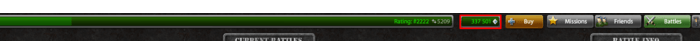
How to earn Crystals?
There are several ways to earn Crystals, such as:
- Joining battles and play until the end of the battle, the battle fund will be divided among all players. Players with Premium account get double their respective battle fund.

- Collecting Crystal/Gold boxes that fall from the sky.
 /
/ 
- (Note: Crystal boxes can be disabled in the Battles settings, by disabling it the battle fund increases.)
- Completing Missions.
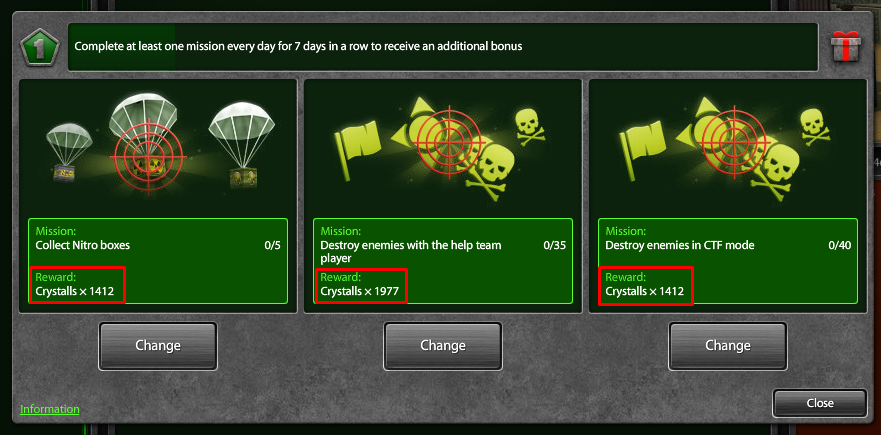
- Having a Double crystal card will make any amount of crystals you buy will be multiplied by two.

Ways to Spend Crystals
- Purchase Turrets, Hulls and Paints.
- Upgrade any owned turrets and hulls to higher modifications.
- Purchase Supplies.
- Buy Gifts and unique Passes.
The items to purchase unlock depending on your Ranks.

- In order for a purchase to be completed, you need to have the required amount of Crystals.
- Once you have clicked on "Buy," you will have to confirm or cancel the purchase with either "Yes" or "No" As it's shown above.
- After the confirmation of the purchase, the crystals will be deducted from your account crystals balance, and the item will be added instantly to your garage.