ProTLVK
Introduction
ProTLVK is a program used by developers and experimenters (Testers) to test any new addition or update to the game during it, players can also use it to try some things or for the purpose of enjoying its experience and so on.
How to run it?
If you have x64 Windows, then to open it, you just need to run the ProTLVK file
If you have x32 Windows, then to start you need to open FlashPlayer and drag the TanksTestingTool file into it, which can be found in the file:
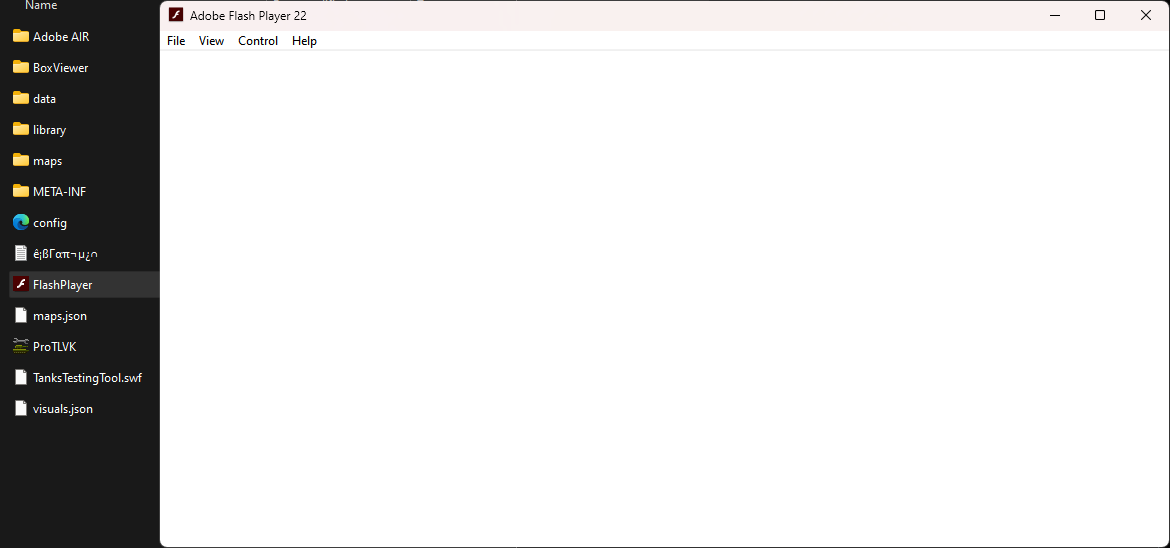
After that, drag TanksTestinTool.swf file into the Flash Player
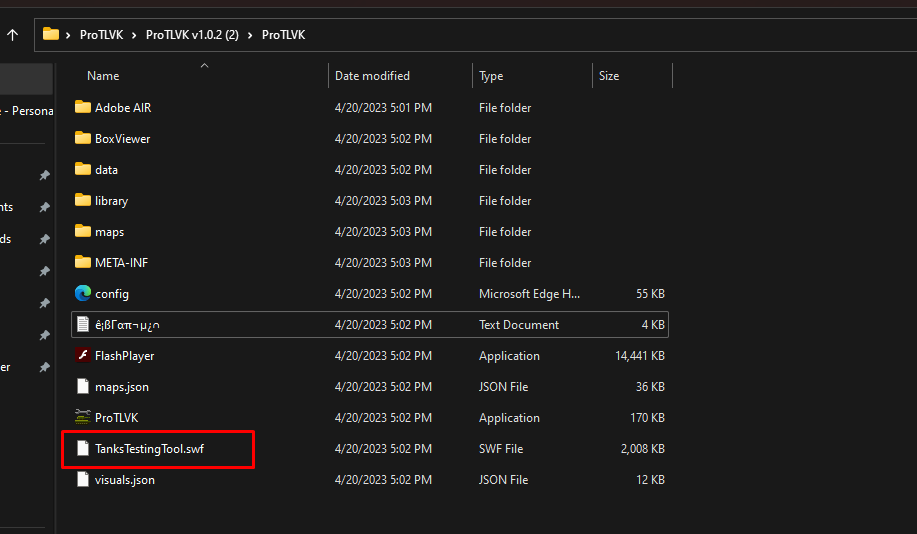
Then the following window will be shown:
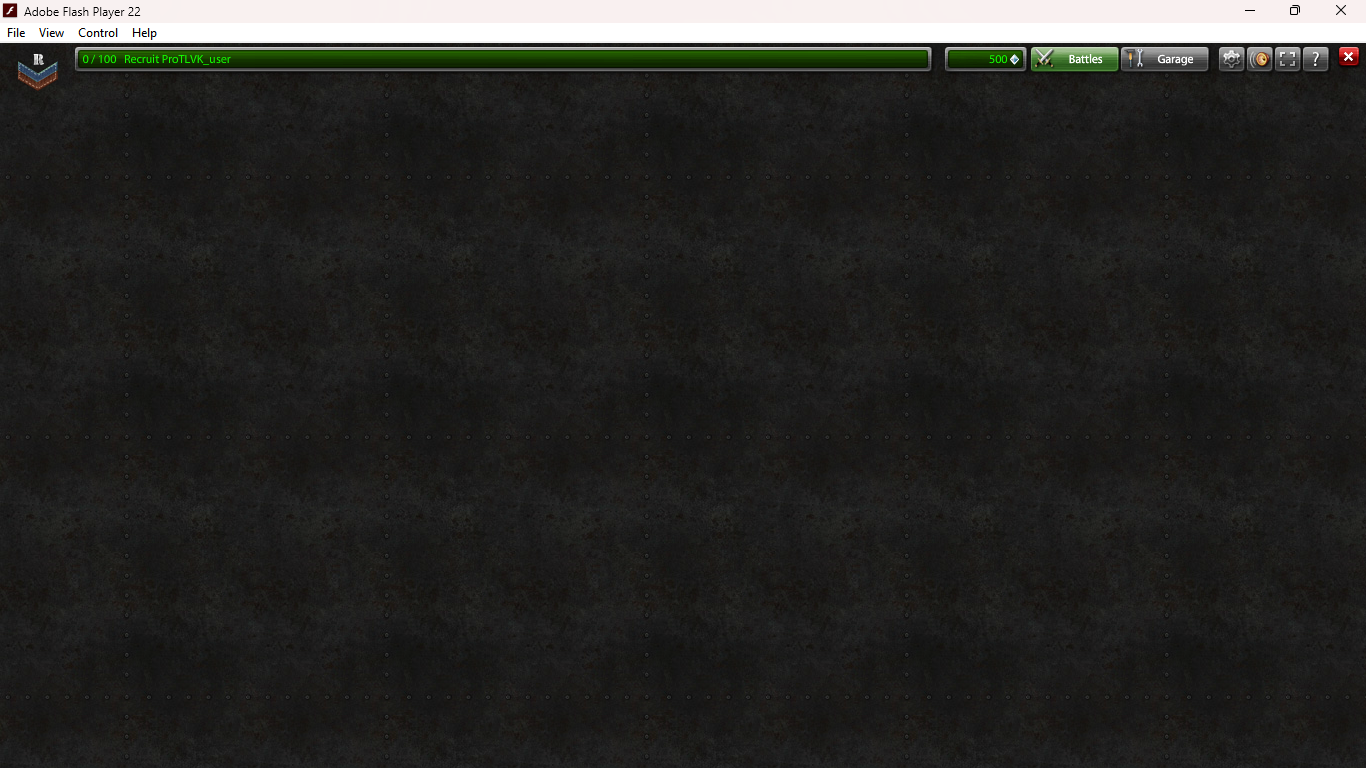
How to use it?
There are a lot of options similar to the ProTanki client, as Rank/Crystals/Battles/Garage/Settings/Volume/FullScreen and finally the question mark that provides more details.
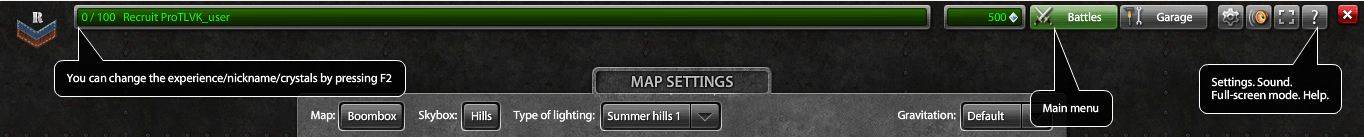
Below it, you can see MAP SETTINGS, where you can choose a specific Map/Skybox/Type of lighting/Gravitation and Billboard.

Once you are done, press Launch button and you will be inside the map.

Now you can do anything in mind, adding tanks/dropzones/golds/dimensions or anything.
Controls
Can be found in settings.
W A S D Q E / Controlling the camera.
Arrows and Z X C' / Controlling the tank.
Shift / Accelerate camera movement speed.
Shift-I / Decrease/Increase camera movement speed.
Ctrl-Shift-K / Open console for spectating commands.
Ctrl-0 / Save a camera position.
0 / Load a camera position.
Ctrl-F / Full screen.
G / Next respawn.
Shift-G / Previous respawn.
T / Next respawn point in the team.
Shift-T / Previous respawn point in the team.
Insert / Add new tank.
'Delete / Remove current tank.
N / Next tank.
Shift-N / Previous tank.
F / Switch camera mode.
Numpad_7/Numpad_9 / Change turret.
Numpad_4/Numpad_6 / Change hull.
Numpad_1/Numpad_3 / Change paint.
Ctrl-M / Load custom paint for current tank.
Shift-R / Open rank panel for current tank.
Shift-F / Open user settings for current tank.
F2 / Open top panel settings.
F3 / Open cannon parameter editor.
F4 / Open hull physics editor for the tank.
Numpad-/Numpad+ / Change window size.
[ / Previous turret shoot.
] / Next turret shoot.
; / Previous turret color effect.
'' / Next turret color effect.
1 / Drop first aid box.
2 / Drop double armor box.
3 / Drop double power box.
4 / Drop nitro box.
5 / Drop crystal box.
6 / Drop gold box.
Shift-6 / Drop gold box with delay.
U / Drop gold at cursor position.
I / Take last dropped item.
O / Remove last dropped item.
K' / Flip tank.
L / Self-destruct tank.
J / Jump.
R / Move current tank to current respawn point and restore its normal orientation.
H / Tank in phantom mode.
Y / Teleport tank to cursor position.
Ctrl-F6 / Hide tank.
Ctrl-B / Turn camera debug mode on/off.
F5 / Show/Hide spawn points.
Tab / Switch map view.
Ctrl-G / Ppen garage.
Ctrl-Delete / Reset all settings to factory defaults.
Garage
You can change your Turret/Hull and Paint from here.
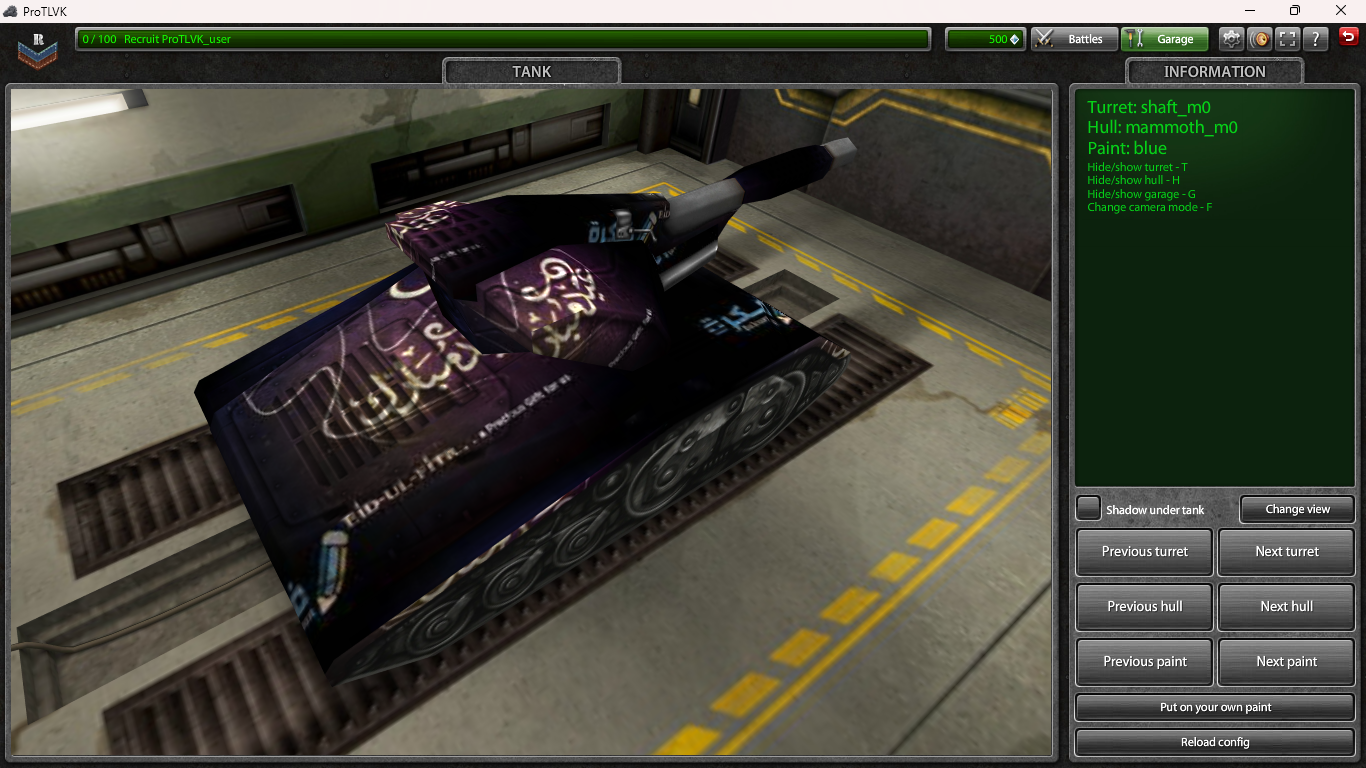
Change view makes your tank as ghost.
You can put your own paint as well by clicking on Put on your own paint.
If you want to reset all changes press Reload config option.