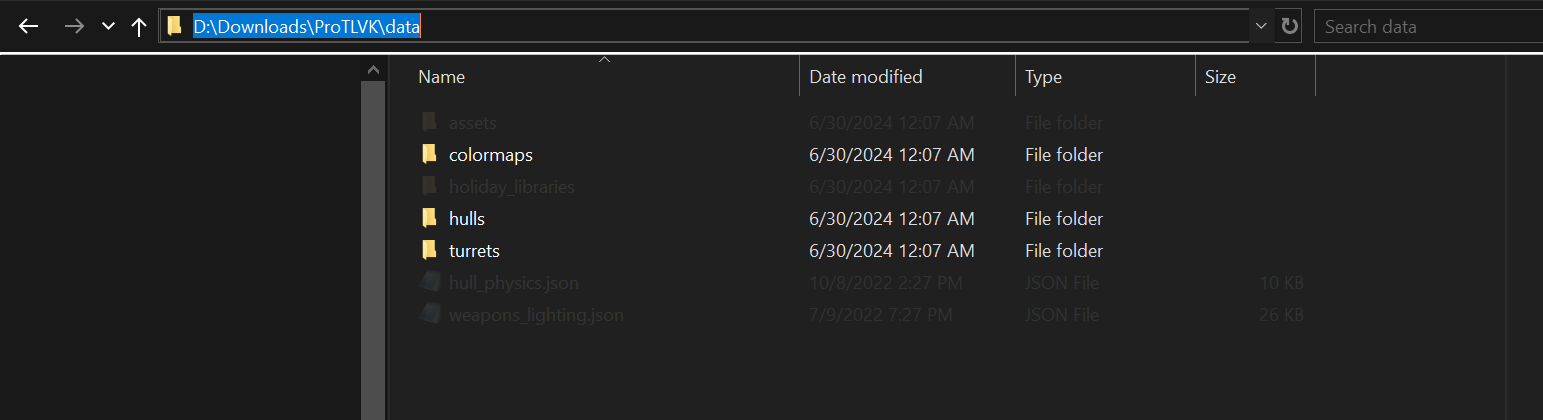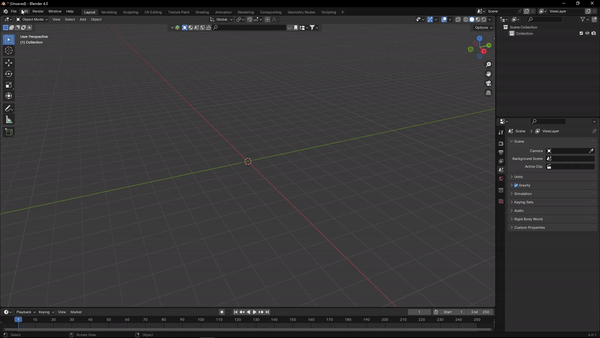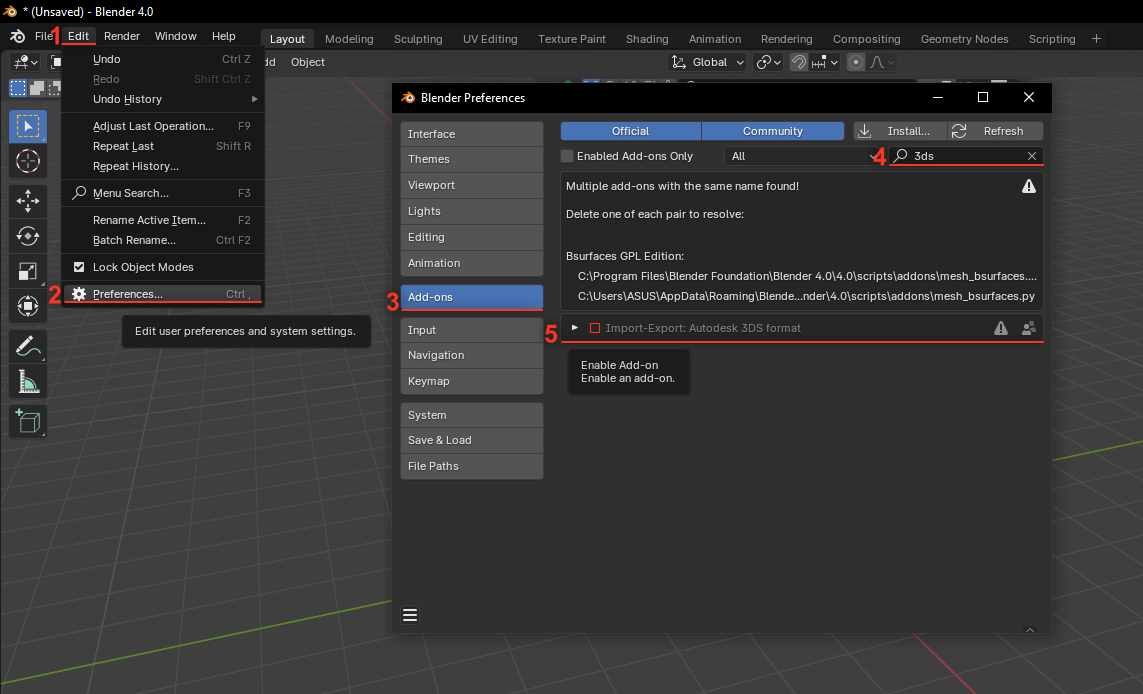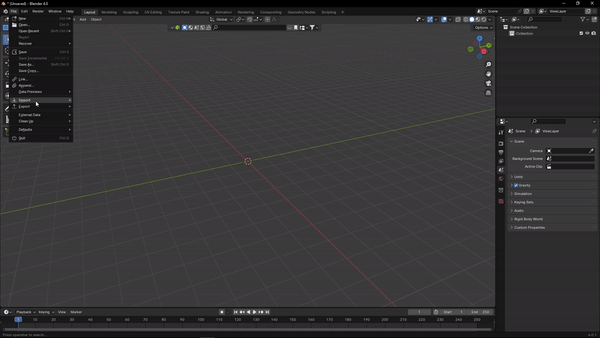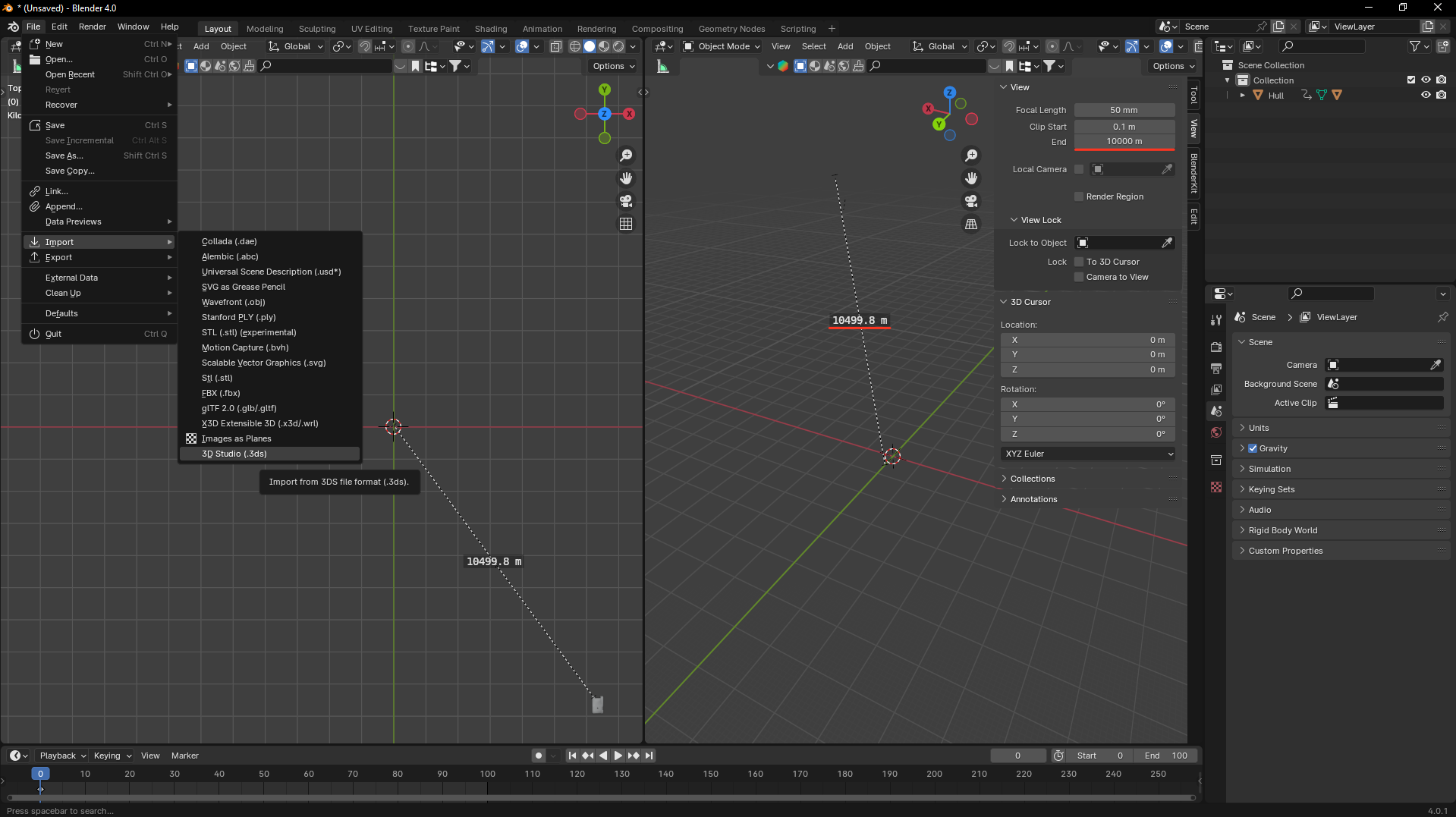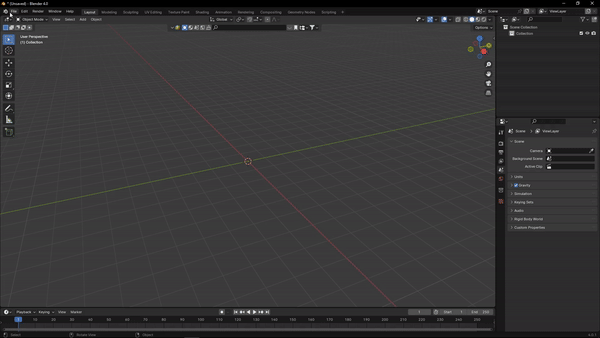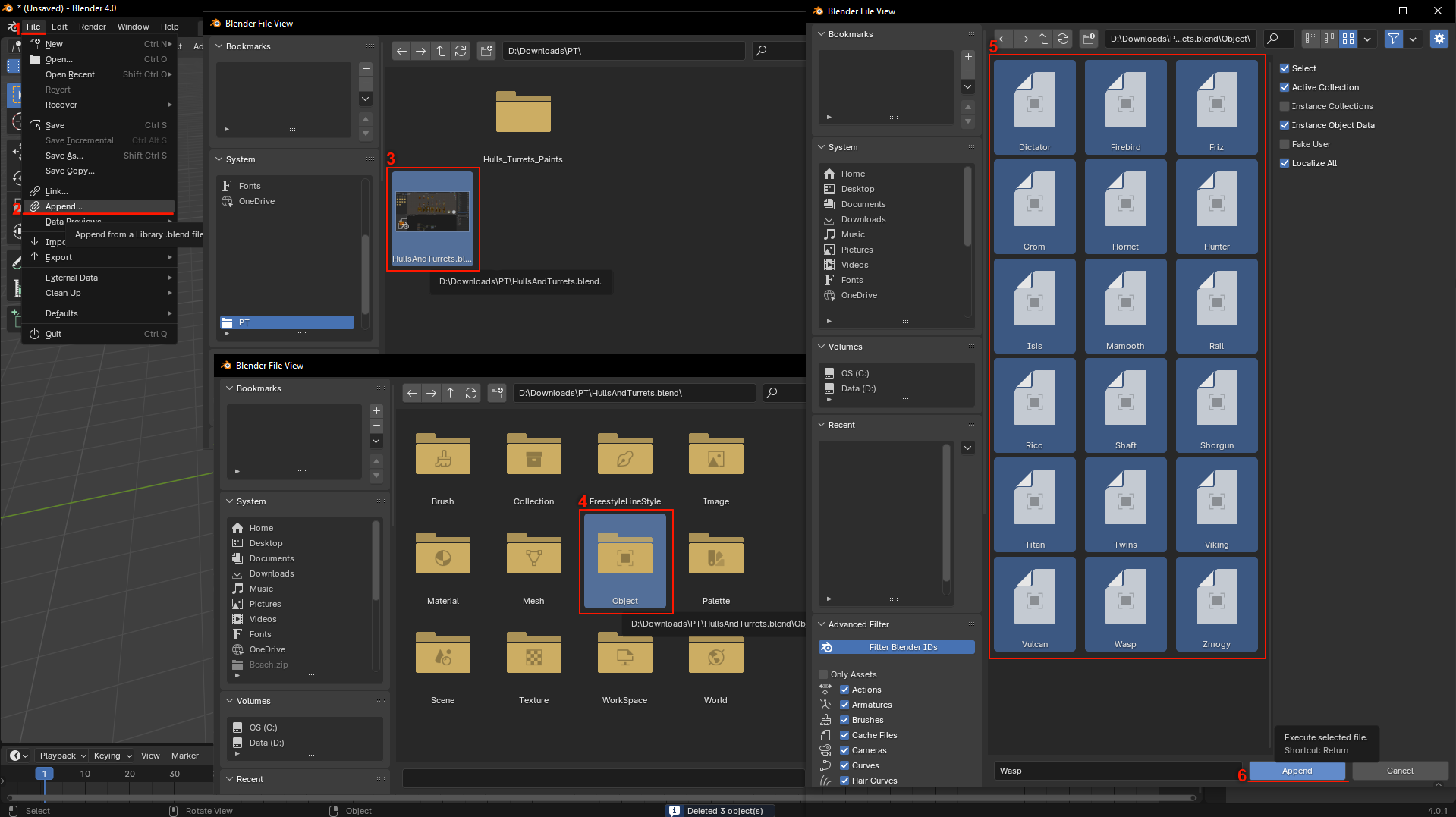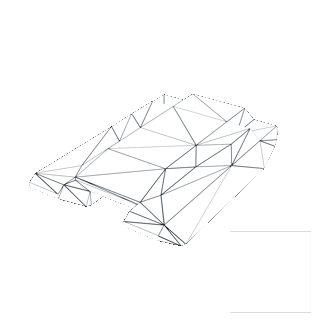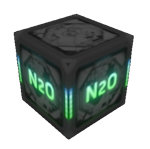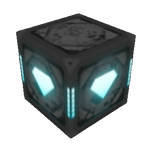User:CreatorTheGreat: Difference between revisions
No edit summary |
(Cleaning the code) |
||
| Line 1: | Line 1: | ||
<div style="float: left; width: 100%;">__TOC__</div> | <div style="float: left; width: 100%;">__TOC__</div> | ||
<h1><big>Importing ProTanki models into 3D editing software</big></h1> | <h1> | ||
<div style="float: width: 40%;center;">[[File:PT3D.png|center|link=]]</div> | <big> | ||
Importing ProTanki models into 3D editing software | |||
</big> | |||
</h1> | |||
<div style="float: width: 40%;center;"> | |||
[[File:PT3D.png|center|link=]] | |||
</div> | |||
<h2 style="text-align: center; font-family: 'Quadrat Grotesk W01 Regular';font-size: 75px"><span style="color:#e87d0d">Blender<br></span></h2> | <h2 style="text-align: center; font-family: 'Quadrat Grotesk W01 Regular';font-size: 75px"> | ||
<h3><span style="color:#265787">Models & Textures Where?</span></h3> | <span style="color:#e87d0d"> | ||
Blender<br> | |||
</span> | |||
</h2> | |||
<h3> | |||
<span style="color:#265787"> | |||
Models & Textures Where? | |||
</span> | |||
</h3> | |||
[https://www.blender.org/ Blender] is an open-source 3D modeling software with a wide variety of options. Models of turrets, hulls, and props can be found in [[ProTLVK|ProTLVK]]. Each turret's and hull's modification models and textures are stored in their respective folders. | [https://www.blender.org/ Blender] is an open-source 3D modeling software with a wide variety of options. Models of turrets, hulls, and props can be found in [[ProTLVK|ProTLVK]]. Each turret's and hull's modification models and textures are stored in their respective folders. | ||
[[File:NEWS.png|center]] | [[File:NEWS.png|center]] | ||
---- | ---- | ||
<h3><span style="color:#265787">Importing</span></h3> | <h3> | ||
<span style="color:#265787"> | |||
Importing | |||
</span> | |||
</h3> | |||
[[File:ezgif-1-c5581d6313.gif|right]]To import .3ds files into Blender, a specific [https://docs.blender.org/manual/en/latest/addons/import_export/scene_3ds.html addon] needs to be enabled, as Blender with default settings cannot import .3ds files. Luckily for everyone this addon doesn't need to be downloaded, only enabled in the blender addon menu. | [[File:ezgif-1-c5581d6313.gif|right]]To import .3ds files into Blender, a specific [https://docs.blender.org/manual/en/latest/addons/import_export/scene_3ds.html addon] needs to be enabled, as Blender with default settings cannot import .3ds files. Luckily for everyone this addon doesn't need to be downloaded, only enabled in the blender addon menu. | ||
[[File:NEWS2.png|center]] | [[File:NEWS2.png|center]] | ||
---- | ---- | ||
<h3><span style="color:#265787">Objects Where?</span></h3> | <h3> | ||
<span style="color:#265787"> | |||
Objects Where? | |||
</span> | |||
</h3> | |||
[[File:ezgif-4-c0b34eb58e.gif|right]]An important thing to remember is that while importing .3ds files, imported models will be several kilometers away from the center of your scene and extremely large. Additionally, you most likely won't be able to see them due to the view distance limit. You can either increase the distance limit or bring the objects to the center manually. | [[File:ezgif-4-c0b34eb58e.gif|right]]An important thing to remember is that while importing .3ds files, imported models will be several kilometers away from the center of your scene and extremely large. Additionally, you most likely won't be able to see them due to the view distance limit. You can either increase the distance limit or bring the objects to the center manually. | ||
[[File:NEWS3.png|center]] | [[File:NEWS3.png|center]] | ||
| Line 21: | Line 43: | ||
---- | ---- | ||
<h3><span style="color:#265787">Project Layout Explanation</span></h3> | <h3> | ||
<span style="color:#265787">Project Layout Explanation | |||
</span> | |||
</h3> | |||
In case you wish to edit the material, for instance, change the modification level or paint, select the object you wish to edit, head over to the shading tab, and you will see the following graph. Each orange box is a texture node. Clicking on it will show which texture is currently slotted in. | In case you wish to edit the material, for instance, change the modification level or paint, select the object you wish to edit, head over to the shading tab, and you will see the following graph. Each orange box is a texture node. Clicking on it will show which texture is currently slotted in. | ||
[[File:NEWS5.png|center]] | [[File:NEWS5.png|center]] | ||
---- | ---- | ||
<h3><span style="color:#265787">Changing the textures of the models</span></h3> | <h3> | ||
<span style="color:#265787"> | |||
Changing the textures of the models | |||
</span> | |||
</h3> | |||
<div align="center"> | <div align="center"> | ||
[[File:ezgif-1-603aefb31f.gif|link=https://wiki.pro-tanki.com/en/User:CreatorTheGreat]] | [[File:ezgif-1-603aefb31f.gif|link=https://wiki.pro-tanki.com/en/User:CreatorTheGreat]] | ||
<div style="float: center; width: 25% | <div style="float: center; width: 25%"> | ||
[[File:ProTLVKWikingPreview.png|link=]] | |||
</div> | |||
</div><br><br> | </div><br><br> | ||
<h2 style="text-align: center; font-family: 'Quadrat Grotesk W01 Regular';font-size: 40px">C4D</h2> | <h2 style="text-align: center; font-family: 'Quadrat Grotesk W01 Regular';font-size: 40px"> | ||
C4D | |||
</h2> | |||
Coming soon! | Coming soon! | ||
<h2 style="text-align: center; font-family: 'Quadrat Grotesk W01 Regular';font-size: 40px">3DS MAX</h2> | <h2 style="text-align: center; font-family: 'Quadrat Grotesk W01 Regular';font-size: 40px"> | ||
3DS MAX | |||
</h2> | |||
Coming soon! | Coming soon! | ||
<h1 style="text-align: center; font-family: 'Quadrat Grotesk W01 Regular';font-size: 60px" ><span style="color:#F4E1D2">My</span> <span style="color:#ffeeee">Artworks</span>, <span style="color:#D7A9A8">textures</span> <span style="color:#FFF3E0">and</span> <span style="color:#E1D3CC">more...</span></h1> | <h1 style="text-align: center; font-family: 'Quadrat Grotesk W01 Regular';font-size: 60px" > | ||
<span style="color:#F4E1D2"> | |||
My | |||
</span> | |||
<span style="color:#ffeeee"> | |||
Artworks | |||
</span>, | |||
<span style="color:#D7A9A8"> | |||
textures | |||
</span> | |||
<span style="color:#FFF3E0"> | |||
and | |||
</span> | |||
<span style="color:#E1D3CC"> | |||
more... | |||
</span></h1> | |||
Most of my work here is done in: | Most of my work here is done in: | ||
*3D Graphics | *3D Graphics | ||
| Line 49: | Line 100: | ||
**[https://www.image-line.com/ FL Studio] - a digital audio workstation.<br><br> | **[https://www.image-line.com/ FL Studio] - a digital audio workstation.<br><br> | ||
<h2 style="text-align: center; font-family: 'Quadrat Grotesk W01 Regular';font-size: 40px" >Artworks</h2> | <h2 style="text-align: center; font-family: 'Quadrat Grotesk W01 Regular';font-size: 40px" > | ||
Artworks | |||
</h2> | |||
<table style="border-collapse: collapse " align="center"> | <table style="border-collapse: collapse " align="center"> | ||
<tr> | <tr> | ||
<th style="border: 1px solid black">Preview</th> | |||
<th style="text-align: center; border: 1px solid black">Status</th> | |||
</tr> | </tr> | ||
<tr> | <tr> | ||
| Line 100: | Line 153: | ||
<table style="border-collapse: collapse " align="center"> | <table style="border-collapse: collapse " align="center"> | ||
<tr> | <tr> | ||
<th style="border: 1px ">Icon</th> | |||
<th style="border: 1px solid black">Texture</th> | |||
<th style="border: 1px solid black">Status</th> | |||
</tr> | </tr> | ||
<tr> | <tr> | ||
<td style="border: 1px solid black; background-color:#0a0f0f"> [[File:Valentine2024scr.png|link=]]</td> | <td style="border: 1px solid black; background-color:#0a0f0f"> [[File:Valentine2024scr.png|link=]]</td> | ||
<td style="border: 1px solid black; background-color:#0a0f0f"> [[File:valentine2024scrtxt.jpg|link=]]</td> | <td style="border: 1px solid black; background-color:#0a0f0f"> [[File:valentine2024scrtxt.jpg|link=]]</td> | ||
<td style="text-align: center;border: 1px solid black; background-color:#0a0f0f"> <span style="color:#95CD41">Used in-game during IWD 2024.<br> | <td style="text-align: center;border: 1px solid black; background-color:#0a0f0f"> <span style="color:#95CD41">Used in-game during IWD 2024.<br> | ||
Used as a holiday paint</span></td> | Used as a holiday paint</span></td> | ||
</tr><tr> | |||
<td style="border: 1px solid black; background-color:#0a0f0f"> [[File:ADpprw.png|link=]]</td> | <td style="border: 1px solid black; background-color:#0a0f0f"> [[File:ADpprw.png|link=]]</td> | ||
<td style="border: 1px solid black; background-color:#0a0f0f"> [[File:ADptxt.png|link=]]</td> | <td style="border: 1px solid black; background-color:#0a0f0f"> [[File:ADptxt.png|link=]]</td> | ||
<td style="text-align: center;border: 1px solid black; background-color:#0a0f0f"> <span style="color:#95CD41">Used in-game during Cosmonautic Day 2024.<br> | <td style="text-align: center;border: 1px solid black; background-color:#0a0f0f"> <span style="color:#95CD41">Used in-game during Cosmonautic Day 2024.<br> | ||
Used as a holiday paint</span></td> | Used as a holiday paint</span></td> | ||
</tr><tr> | |||
<td style="border: 1px solid black; background-color:#0a0f0f">[[File:PTcncprw1.png|link=]]</td> | <td style="border: 1px solid black; background-color:#0a0f0f">[[File:PTcncprw1.png|link=]]</td> | ||
<td style="border: 1px solid black; background-color:#0a0f0f"> [[File:PTcnctxt1.png|link=]]</td> | <td style="border: 1px solid black; background-color:#0a0f0f"> [[File:PTcnctxt1.png|link=]]</td> | ||
<td style="text-align: center;border: 1px solid black; background-color:#0a0f0f"> <span style="color:#FF7F3F">Concept for the 3rd Anniversary holiday paint.<br> | <td style="text-align: center;border: 1px solid black; background-color:#0a0f0f"> <span style="color:#FF7F3F">Concept for the 3rd Anniversary holiday paint.<br> | ||
Concept was cancelled</span></td> | Concept was cancelled</span></td> | ||
</tr><tr> | |||
<td style="border: 1px solid black; background-color:#0a0f0f"> [[File:PT4s.png|link=]]</td> | <td style="border: 1px solid black; background-color:#0a0f0f"> [[File:PT4s.png|link=]]</td> | ||
<td style="border: 1px solid black; background-color:#0a0f0f"> [[File:PTcncprw.png|link=]]</td> | <td style="border: 1px solid black; background-color:#0a0f0f"> [[File:PTcncprw.png|link=]]</td> | ||
<td style="text-align: center;border: 1px solid black; background-color:#0a0f0f"> <span style="color:#FF7F3F">Concept for the 3rd Anniversary holiday paint.<br> | <td style="text-align: center;border: 1px solid black; background-color:#0a0f0f"> <span style="color:#FF7F3F">Concept for the 3rd Anniversary holiday paint.<br> | ||
Concept was cancelled</span></td> | Concept was cancelled</span></td> | ||
</tr></table><br><br> | </tr></table><br><br> | ||
| Line 129: | Line 182: | ||
<table style="border-collapse: collapse " align="center"> | <table style="border-collapse: collapse " align="center"> | ||
<tr> | <tr> | ||
<th style="border: 1px ">Texture</th> | |||
<th style="border: 1px solid black">Status</th> | |||
</tr> | </tr> | ||
<tr> | <tr> | ||
<td style="border: 1px solid black; background-color:#0a0f0f">[[File:VLFLGR.png|link=]][[File:VLFLGB.png|link=]]</td> | <td style="border: 1px solid black; background-color:#0a0f0f">[[File:VLFLGR.png|link=]][[File:VLFLGB.png|link=]]</td> | ||
<td style="text-align: center; border: 1px solid black; background-color:#0a0f0f"><span style="color:#95CD41">Used in-game during IWD 2024</span></td> | <td style="text-align: center; border: 1px solid black; background-color:#0a0f0f"><span style="color:#95CD41">Used in-game during IWD 2024</span></td> | ||
</tr><tr> | </tr><tr> | ||
<td style="border: 1px solid black; background-color:#0a0f0f">[[File:APFLGR.png|link=]][[File:APFLGB.png|link=]]</td> | <td style="border: 1px solid black; background-color:#0a0f0f">[[File:APFLGR.png|link=]][[File:APFLGB.png|link=]]</td> | ||
<td style="text-align: center; border: 1px solid black; background-color:#0a0f0f"><span style="color:#95CD41">Used in-game during April Fools 2024</span></td> | <td style="text-align: center; border: 1px solid black; background-color:#0a0f0f"><span style="color:#95CD41">Used in-game during April Fools 2024</span></td> | ||
</tr><tr> | </tr><tr> | ||
<td style="border: 1px solid black; background-color:#0a0f0f">[[File:CDFLGR.png|link=]][[File:CDFLGB.png|link=]]</td> | <td style="border: 1px solid black; background-color:#0a0f0f">[[File:CDFLGR.png|link=]][[File:CDFLGB.png|link=]]</td> | ||
<td style="text-align: center; border: 1px solid black; background-color:#0a0f0f"><span style="color:#95CD41">Used in-game during Cosmonautic days 2024</span></td> | <td style="text-align: center; border: 1px solid black; background-color:#0a0f0f"><span style="color:#95CD41">Used in-game during Cosmonautic days 2024</span></td> | ||
</tr><tr> | </tr><tr> | ||
<td style="border: 1px solid black; background-color:#0a0f0f">[[File:RocketsRedD.png|link=]][[File:RocketsBlueD.png|link=]]</td> | <td style="border: 1px solid black; background-color:#0a0f0f">[[File:RocketsRedD.png|link=]][[File:RocketsBlueD.png|link=]]</td> | ||
<td style="text-align: center; border: 1px solid black; background-color:#0a0f0f"><span style="color:#95CD41">Used in-game during 3rd Anniversary 2024</span></td> | <td style="text-align: center; border: 1px solid black; background-color:#0a0f0f"><span style="color:#95CD41">Used in-game during 3rd Anniversary 2024</span></td> | ||
</tr></table><br><br> | </tr></table><br><br> | ||
| Line 149: | Line 202: | ||
<table style="border-collapse: collapse " align="center"> | <table style="border-collapse: collapse " align="center"> | ||
<tr> | <tr> | ||
<th style="border: 1px ">Preview</th> | |||
<th style="border: 1px solid black">Status</th> | |||
</tr> | </tr> | ||
<tr> | <tr> | ||
<td style="border: 1px solid black; background-color:#0a0f0f"><div style="float: center; width: 60% | <td style="border: 1px solid black; background-color:#0a0f0f"><div style="float: center; width: 60%">[[File:MK_24_04_AprilFoolsDay.png|link=]] [[File:DA_24_04_AprilFoolsDay.png|link=]][[File:DD_24_04_AprilFoolsDay.png|link=]][[File:SB_24_04_AprilFoolsDay.png|link=]][[File:24_04_AprilFoolsDay_10Kr.png|link=]][[File:24_04_AprilFoolsDay_1000Kr.png|link=GB24_fools_day]][[File:24_04_AprilFoolsDay_Rnd.png|link=GB24_fools_day]]</div></td> | ||
<td style="text-align: center; border: 1px solid black; background-color:#0a0f0f"><span style="color:#95CD41">Used in-game during April Fools 2024</span></td> | <td style="text-align: center; border: 1px solid black; background-color:#0a0f0f"><span style="color:#95CD41">Used in-game during April Fools 2024</span></td> | ||
</tr><tr> | </tr><tr> | ||
<td style="border: 1px solid black; background-color:#0a0f0f"><div style="float: center; width: 60% | <td style="border: 1px solid black; background-color:#0a0f0f"><div style="float: center; width: 60%>[[File:MK_24_04_CosmonauticsDay.png|link=]] [[File:DA_24_04_CosmonauticsDay.png|link=]] [[File:DD_24_04_CosmonauticsDay.png|link=]][[File:SB_24_04_CosmonauticsDay.png|link=]][[File:24_04_CosmonauticsDay_10Kr.png|link=]][[File:24_04_CosmonauticsDay_5000Kr.png|link=GB24_cosmo_day]]</div></td> | ||
<td style="text-align: center; border: 1px solid black; background-color:#0a0f0f"><span style="color:#95CD41">Used in-game during Cosmonautic Days 2024</span></td> | <td style="text-align: center; border: 1px solid black; background-color:#0a0f0f"><span style="color:#95CD41">Used in-game during Cosmonautic Days 2024</span></td> | ||
</tr><tr> | </tr><tr> | ||
<td style="border: 1px solid black; background-color:#0a0f0f">[[File:24_05_Easter_2000Kr.png|link=GB24_Easter]]</td> | <td style="border: 1px solid black; background-color:#0a0f0f">[[File:24_05_Easter_2000Kr.png|link=GB24_Easter]]</td> | ||
<td style="text-align: center; border: 1px solid black; background-color:#0a0f0f"><span style="color:#95CD41">Used in-game during Easter 2024</span></td> | <td style="text-align: center; border: 1px solid black; background-color:#0a0f0f"><span style="color:#95CD41">Used in-game during Easter 2024</span></td> | ||
</tr><tr> | </tr><tr> | ||
<td style="border: 1px solid black; background-color:#0a0f0f">[[File:200px-Gold_bdaymini2024.png|link=GB24_Anniversary]]</td> | <td style="border: 1px solid black; background-color:#0a0f0f">[[File:200px-Gold_bdaymini2024.png|link=GB24_Anniversary]]</td> | ||
<td style="text-align: center; border: 1px solid black; background-color:#0a0f0f"><span style="color:#95CD41">Used in-game during 3rd Anniversary 2024</span></td> | <td style="text-align: center; border: 1px solid black; background-color:#0a0f0f"><span style="color:#95CD41">Used in-game during 3rd Anniversary 2024</span></td> | ||
</tr> | </tr> | ||
</table><br><br> | </table><br><br> | ||
<h2 style="text-align: center; font-family: 'Quadrat Grotesk W01 Regular';font-size: 40px" >Textures</h2> | <h2 style="text-align: center; font-family: 'Quadrat Grotesk W01 Regular';font-size: 40px" > | ||
Textures | |||
</h2> | |||
Coming Soon!<br><br> | Coming Soon!<br><br> | ||
<h1 style="text-align: center; font-family: 'Quadrat Grotesk W01 Regular';font-size: 60px" ><span style="color:#f7ebe1">Personal</span> <span style="color:#e1f0f7">Projects</span></h1> | <h1 style="text-align: center; font-family: 'Quadrat Grotesk W01 Regular';font-size: 60px" > | ||
<div style="float: center; width: 100% | <span style="color:#f7ebe1"> | ||
Personal | |||
</span> | |||
<span style="color:#e1f0f7"> | |||
Projects | |||
</span> | |||
</h1> | |||
<div style="float: center; width: 100%"> | |||
[[File:CTGRaiden2.png|link=|center]] | [[File:CTGRaiden2.png|link=|center]] | ||
| Line 180: | Line 242: | ||
| [[File:CTGfag.png|link=]] | | [[File:CTGfag.png|link=]] | ||
|} | |} | ||
[[File:CTGLobbyPaint.png|link=|center]]<br><br> | [[File:CTGLobbyPaint.png|link=|center]]</div><br><br> | ||
<div style='text-align: center;'>[https://youtu.be/kxjrHD_FFEc Tutorial: How to change textures in ProTanki]</div> | <div style='text-align: center;'>[https://youtu.be/kxjrHD_FFEc Tutorial: How to change textures in ProTanki]</div> | ||
<h1 style="text-align: center; font-family: 'Quadrat Grotesk W01 Regular';font-size: 60px" ><span style="color:#e81416">A</span><span style="color:#ffa500">b</span><span style="color:#faeb36">o</span><span style="color:#79c314">u</span><span style="color:#2fecee">t</span> <span style="color:#487de7">M</span><span style="color:#70369d">e</span></h1> | <h1 style="text-align: center; font-family: 'Quadrat Grotesk W01 Regular';font-size: 60px" > | ||
<span style="color:#e81416">A</span><span style="color:#ffa500">b</span><span style="color:#faeb36">o</span><span style="color:#79c314">u</span><span style="color:#2fecee">t </span><span style="color:#487de7">M</span><span style="color:#70369d">e</span> | |||
</h1> | |||
<div style="text-align: center"> | <div style="text-align: center"> | ||
Member of the [[Content Creators]],[[Game Moderators]] and [[Wiki Editors]]<br><br> | Member of the [[Content Creators]],[[Game Moderators]] and [[Wiki Editors]]<br><br> | ||
Revision as of 14:52, 17 July 2024
Importing ProTanki models into 3D editing software

Blender
Models & Textures Where?
Blender is an open-source 3D modeling software with a wide variety of options. Models of turrets, hulls, and props can be found in ProTLVK. Each turret's and hull's modification models and textures are stored in their respective folders.
Importing
To import .3ds files into Blender, a specific addon needs to be enabled, as Blender with default settings cannot import .3ds files. Luckily for everyone this addon doesn't need to be downloaded, only enabled in the blender addon menu.
Objects Where?
An important thing to remember is that while importing .3ds files, imported models will be several kilometers away from the center of your scene and extremely large. Additionally, you most likely won't be able to see them due to the view distance limit. You can either increase the distance limit or bring the objects to the center manually.
To save yourself some time and nerves, you can use my project.blend that already contains every turret and hull centered, scaled, and even with a fully functioning material. These objects can be appended (tutorial) to any project of your choice. You can also use my collection.zip of upscaled regular paints, M3 Turrets and Hulls for better quality results
Project Layout Explanation
In case you wish to edit the material, for instance, change the modification level or paint, select the object you wish to edit, head over to the shading tab, and you will see the following graph. Each orange box is a texture node. Clicking on it will show which texture is currently slotted in.
Changing the textures of the models
C4D
Coming soon!
3DS MAX
Coming soon!
My Artworks , textures and more...
Most of my work here is done in:
- 3D Graphics
- Blender - a free and open-source 3D computer graphics software tool set used for creating animated films, visual effects, art, 3D-printed models, motion graphics, interactive 3D applications, virtual reality, and, formerly, video games. Blender's features include 3D modelling, UV mapping, texturing, digital drawing, raster graphics editing, rigging and skinning, fluid and smoke simulation, particle simulation, soft body simulation, sculpting, animation, match moving, rendering, motion graphics, video editing, Python scripting, and compositing.
- Adobe Substance Painter - suite of procedural texture tools
- Raster graphics
- Krita - a free and open-source raster graphics editor designed primarily for digital art and 2D animation.
- Photoshop - raster graphics editor used tool for professional digital art, especially in raster graphics editing.
- Stable Diffusion - deep learning, text-to-image model.
But I am also skilled in:
- Vector Graphics
- Adobe Illustrator - a vector graphics editor and design software.
- Music Composition
- FL Studio - a digital audio workstation.
- FL Studio - a digital audio workstation.
Artworks
| Preview | Status |
|---|---|
 | Concept for the April Fools Days 2024 artwork. Concept was cancelled |
 | Concept for the April Fools Days 2024 artwork. Concept was cancelled |
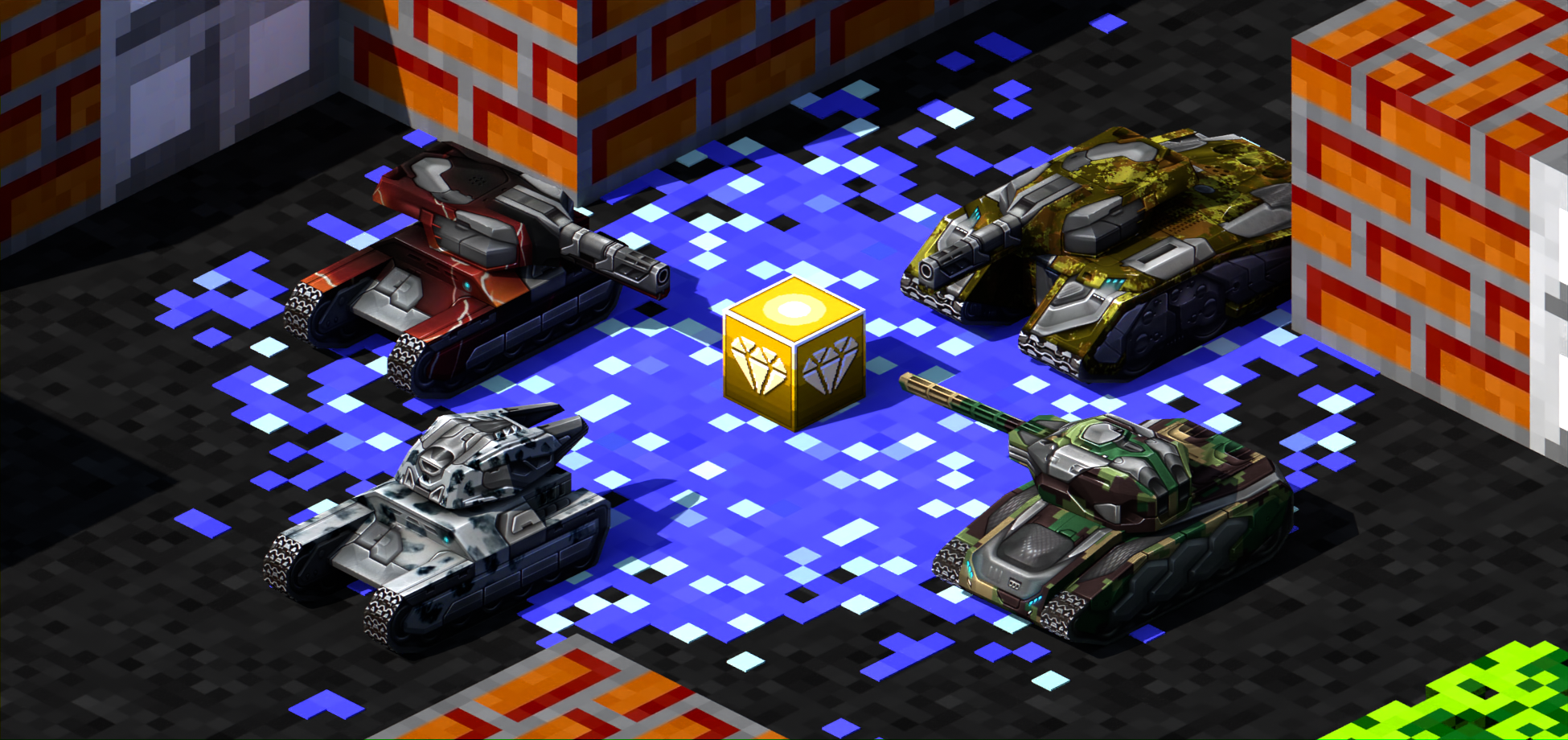 | Used in-game during April Fools Days 2024 as an artwork. |
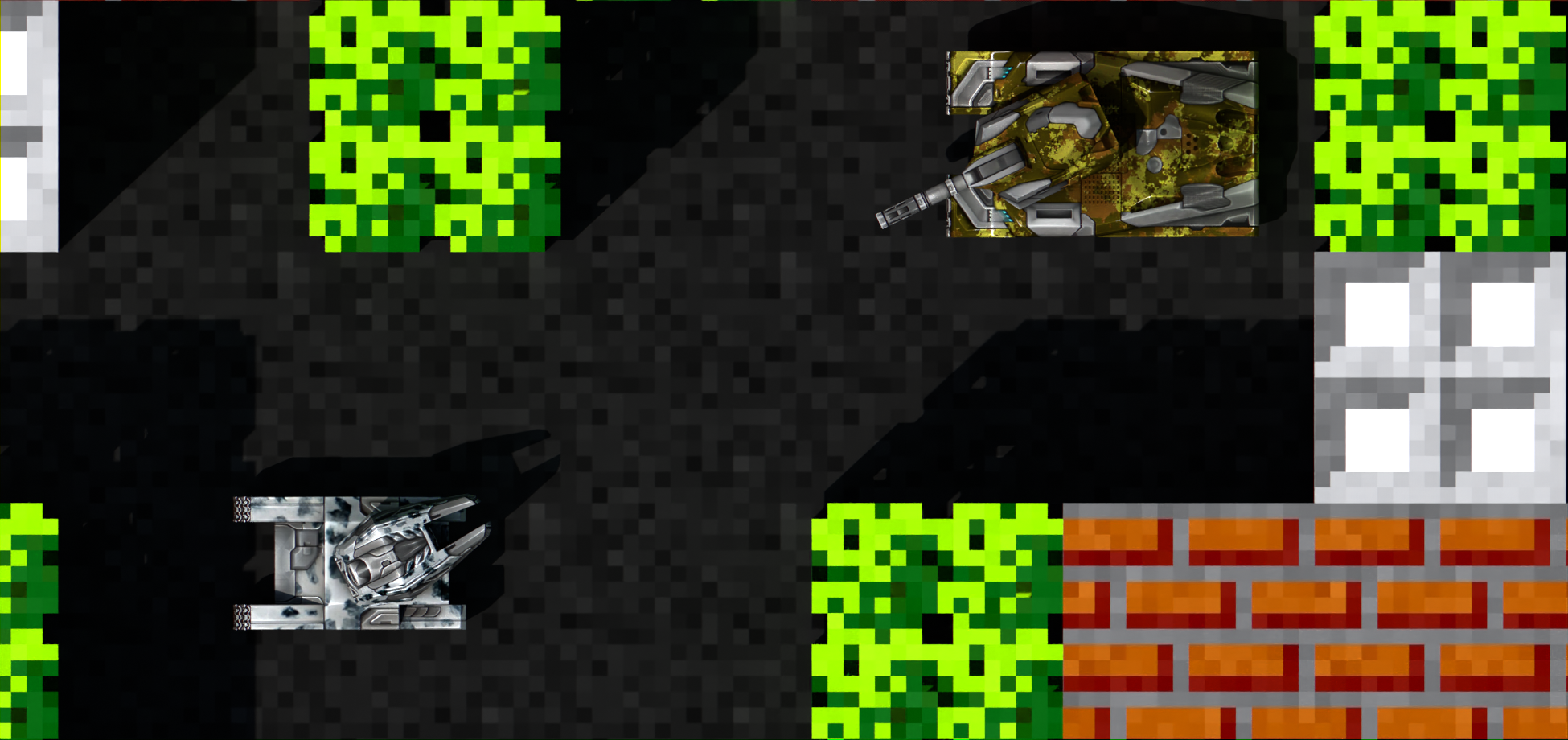 | Used in-game during April Fools Days 2024 as a billboard texture. |
 | Used as a discord banner during Cosmonautic Days 2024. |
 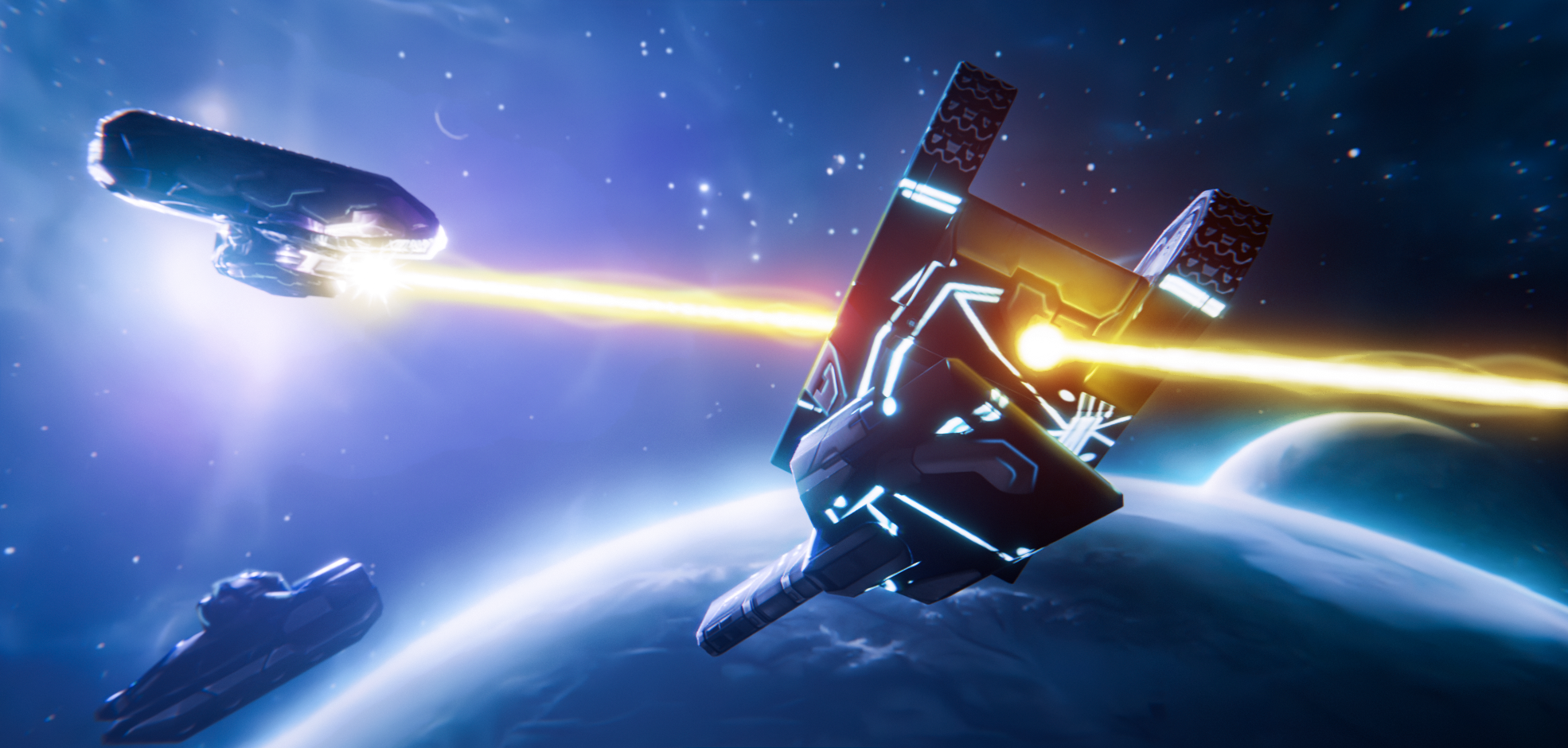 | Used during Cosmonautic Days 2024 as an artworks. |
 | Used as a illustration for the Automatic renaming of inactive users update |
 | Used as a illustration for the Design a Gift contest |
 | Concept for the 3rd anniversary 2024 artwork. Concept was cancelled |
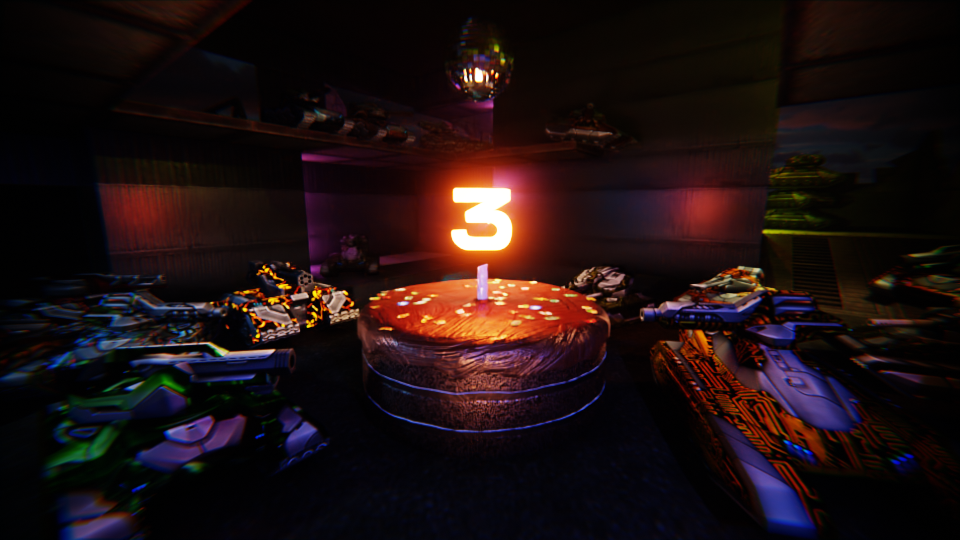 | Concept for the 3rd anniversary 2024 billboard. Concept was cancelled |
Paints
| Icon | Texture | Status |
|---|---|---|
 |
 |
Used in-game during IWD 2024. Used as a holiday paint |
 |
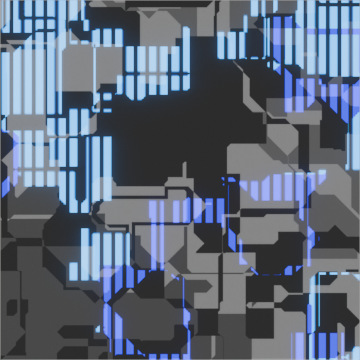 |
Used in-game during Cosmonautic Day 2024. Used as a holiday paint |
 |
 |
Concept for the 3rd Anniversary holiday paint. Concept was cancelled |
 |
 |
Concept for the 3rd Anniversary holiday paint. Concept was cancelled |
Flags
| Texture | Status |
|---|---|
  |
Used in-game during IWD 2024 |
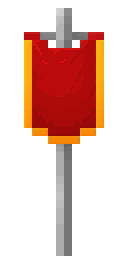 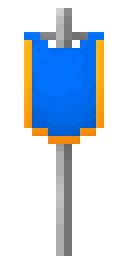 |
Used in-game during April Fools 2024 |
  |
Used in-game during Cosmonautic days 2024 |
  |
Used in-game during 3rd Anniversary 2024 |
Supplies & Golds
| Preview | Status |
|---|---|
| Used in-game during April Fools 2024 | |
| Used in-game during Cosmonautic Days 2024 | |
 |
Used in-game during Easter 2024 |
 |
Used in-game during 3rd Anniversary 2024 |
Textures
Coming Soon!
Personal Projects


|

|

|

About Me
Member of the Content Creators,Game Moderators and Wiki Editors
Owner of the rarest helper paint - Helios

Nationality: Slovakia 🇸🇰
Discord: writerthegreat
MBTI: ENTJ-A
I ❤ Blender
Me:
😂