Promo codes: Difference between revisions
(((NA)) Translated/Created promo codes article) |
|||
| (9 intermediate revisions by 3 users not shown) | |||
| Line 1: | Line 1: | ||
'''Promo codes''', short for | [[File:Successful promo code.png|right|link=]] | ||
'''Promo codes''', short for 'promotional codes', are special codes that can be redeemed in the Shop in exchange for in-game rewards, ranging from [[Crystals]] to [[Premium account|Premium subscriptions]]. | |||
==What is a promo code?== | ==What is a promo code?== | ||
A promo code is a combination of letters and numbers organized in the following manner: | |||
<span style="color:#FFFF00">''' | <span style="color:#FFFF00">'''TNK00-00000-ХХХХХ-ХХХХХ-ХХХХХ'''</span> | ||
Usually, promo codes can be activated at any time after receiving them. However, some promo codes may be | Usually, promo codes can be activated at any time after receiving them. However, some promo codes may be temporary and have a limited time until activation. Each promo code is unique, meaning it can only be used '''once'''. | ||
Each promo code is unique, meaning it can only be used '''once'''. | |||
==How do I get a promo code?== | ==How do I get a promo code?== | ||
You can get a promo code by participating in official [[contests]] | You can get a promo code by participating in official [[contests]]/[[events]], watching [https://kick.com/esports-protanki eSports livestream] or by receiving them from YouTubers who participate in the «[[YouTuber+ Program]]». | ||
'''Warning!''' | '''Warning!''' | ||
Do not be fooled by offers to buy promo codes from | Do not be fooled by offers to buy promo codes from players, as this is an obvious scam. | ||
==How to activate a promo code?== | ==How to activate a promo code?== | ||
To activate the promo code, open the game's [[shop]] [[File:Buy.png|link=]], scroll down and select the "Promo codes" option in the "Others" section | To activate the promo code, open the game's [[shop]] [[File:Buy.png|link=]], scroll down, and select the "Promo codes" option in the "Others" section. | ||
[[File:PromoCodes.png|link=]] | [[File:PromoCodes.png|link=]] | ||
Enter the received promo code in the appropriate field and click «Send» | Enter the received promo code in the appropriate field and click «Send» If the promo code entered is <span style="color:#00FF00">correct</span>, then all items attributed to this promo code will be instantly added to your account, even if they are not yet available at your [[Ranks|rank]]. | ||
If the promo code entered is <span style="color:#00FF00">correct</span>, then all items attributed to this promo code will be instantly added to your account, even if they are not yet available | |||
==Rewards available through promo codes | ==Rewards available through promo codes== | ||
Rewards | Rewards available through promo codes: | ||
* [[Crystals]] | * [[Crystals]] | ||
* [[Premium account|Premium subscriptions]] | * [[Premium account|Premium subscriptions]] | ||
| Line 31: | Line 31: | ||
Consumable items ([[crystals]], [[supplies]], [[Premium account|premium subscription duration]]) will be | Consumable items ([[crystals]], [[supplies]], [[Premium account|premium subscription duration]]) will be added to existing ones. There is no compensation for items that the player already has and can only exist in a single copy (for example, [[paints]]). | ||
==Trivia== | ==Trivia== | ||
* Promo codes first appeared in the game on February 14th, 2023, marking a huge part of the "Valentine's Day" major update. | * Promo codes first appeared in the game on February 14th, 2023, marking a huge part of the "Valentine's Day" major update. | ||
Latest revision as of 17:28, 26 September 2023
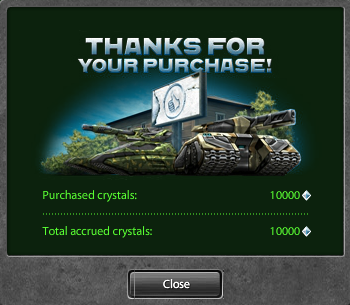
Promo codes, short for 'promotional codes', are special codes that can be redeemed in the Shop in exchange for in-game rewards, ranging from Crystals to Premium subscriptions.
What is a promo code?
A promo code is a combination of letters and numbers organized in the following manner:
TNK00-00000-ХХХХХ-ХХХХХ-ХХХХХ
Usually, promo codes can be activated at any time after receiving them. However, some promo codes may be temporary and have a limited time until activation. Each promo code is unique, meaning it can only be used once.
How do I get a promo code?
You can get a promo code by participating in official contests/events, watching eSports livestream or by receiving them from YouTubers who participate in the «YouTuber+ Program».
Warning! Do not be fooled by offers to buy promo codes from players, as this is an obvious scam.
How to activate a promo code?
To activate the promo code, open the game's shop ![]() , scroll down, and select the "Promo codes" option in the "Others" section.
, scroll down, and select the "Promo codes" option in the "Others" section.

Enter the received promo code in the appropriate field and click «Send» If the promo code entered is correct, then all items attributed to this promo code will be instantly added to your account, even if they are not yet available at your rank.
Rewards available through promo codes
Rewards available through promo codes:
- Crystals
- Premium subscriptions
- Supplies
- Other game items
Consumable items (crystals, supplies, premium subscription duration) will be added to existing ones. There is no compensation for items that the player already has and can only exist in a single copy (for example, paints).
Trivia
- Promo codes first appeared in the game on February 14th, 2023, marking a huge part of the "Valentine's Day" major update.