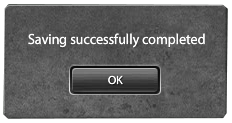How to change my password or email address?
Jump to navigation
Jump to search
1. First, enable the game and log in to it;
2. Secondly, open the settings and click the "Account" tab;
3. Rewrite the characters to confirm that you are not a robot;
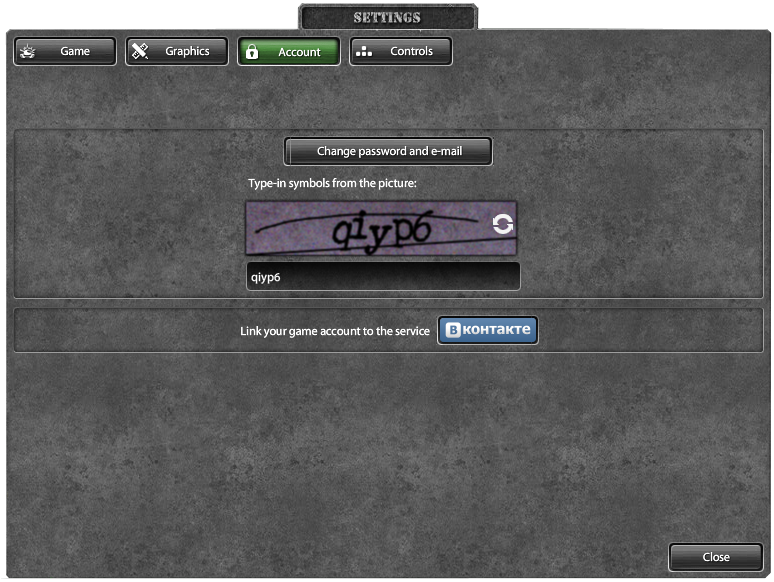
4. A window will appear that a message has been sent to your email address.

5. Open your email inbox, find the message from ProTanki, you may get your email in the spam folder. There you will see a link which you should click.
![]()
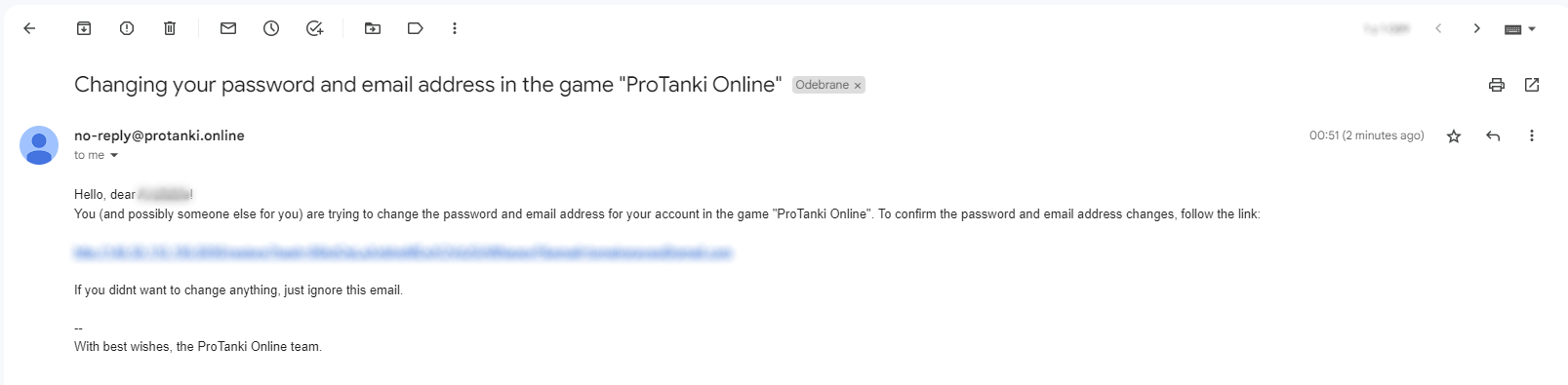
6. Once you have clicked on the link in the game you will see a special window where you can change your password. Once you have entered your new password, click "Save"

7. You will see a new window stating that the password was saved successfully.