Cleaning your cache
Revision as of 01:13, 23 December 2022 by Renameduser 01 (talk | contribs)
If you want to clear the ProTanki cache, you need to follow the instructions below.
1. Press Win + R , a window like this will appear:
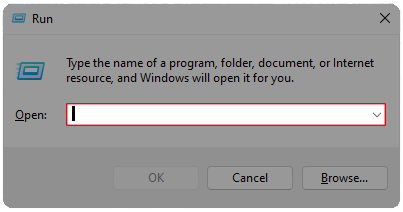
2. When this window appears, type %appdata% and click "Ok".
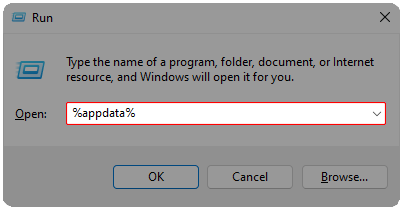
3. Then find the folder named "StandaloneLoader", in it there will be a folder named "Local Store", click on it. All instructions are in the screenshots below.
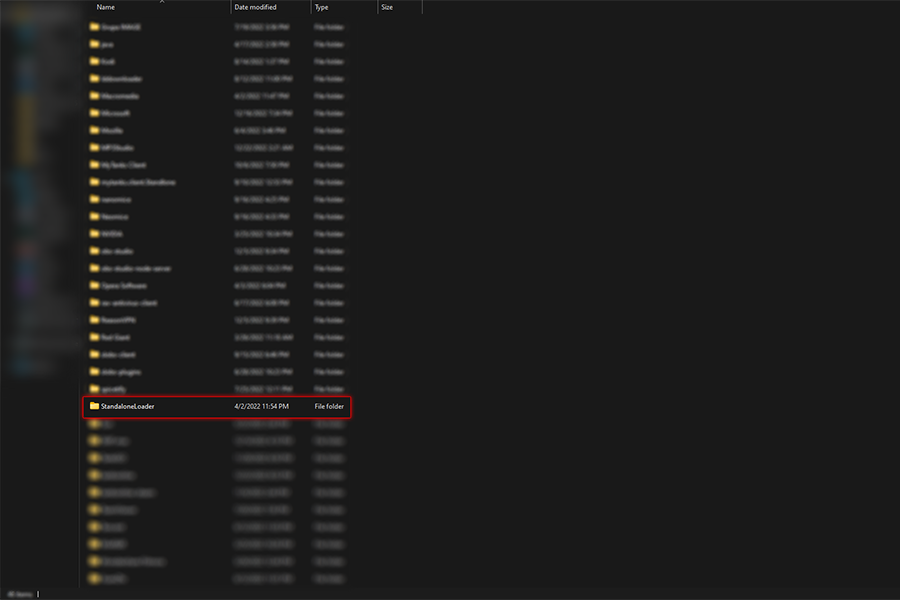
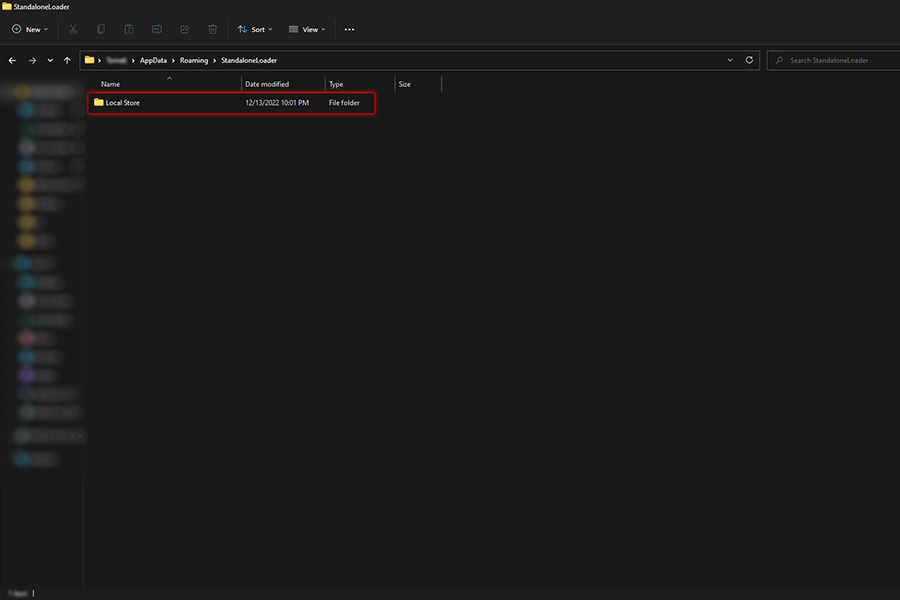
4. When you see the "cache" folder, select it and click "delete" on the keyboard.
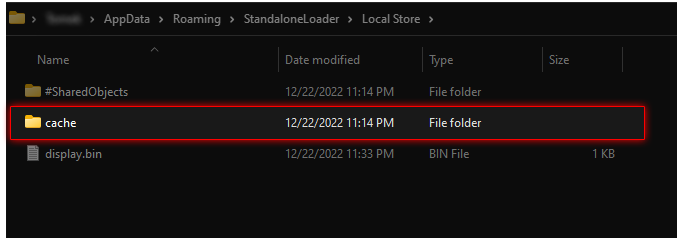
That's it, the cache has been deleted.