How to link your account with VK or Google
After opening the game's client, click Play button, there will be 2 options that you need to click to connect your account with Vkontakte/Google.

VK
To connect your account with VK, click ![]() , then follow the steps below:
, then follow the steps below:
1. It will take you to such a window in your browser, in it you should log in.
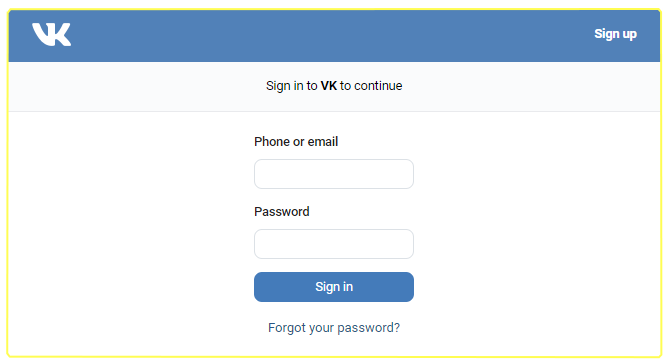
2. If you have logged in such a window will appear, click "OK".

3. Then choose your username from the game and your password, then click "complete".
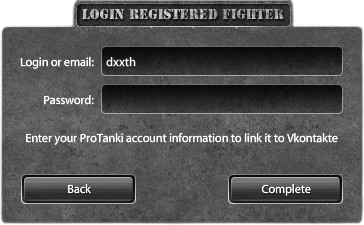
4. At the end you will see that the account has been linked.
![]()
To connect your account with Google, click ![]() , then follow the steps below:
, then follow the steps below:
1. It will take you to such a window in your browser, in it you should log in.
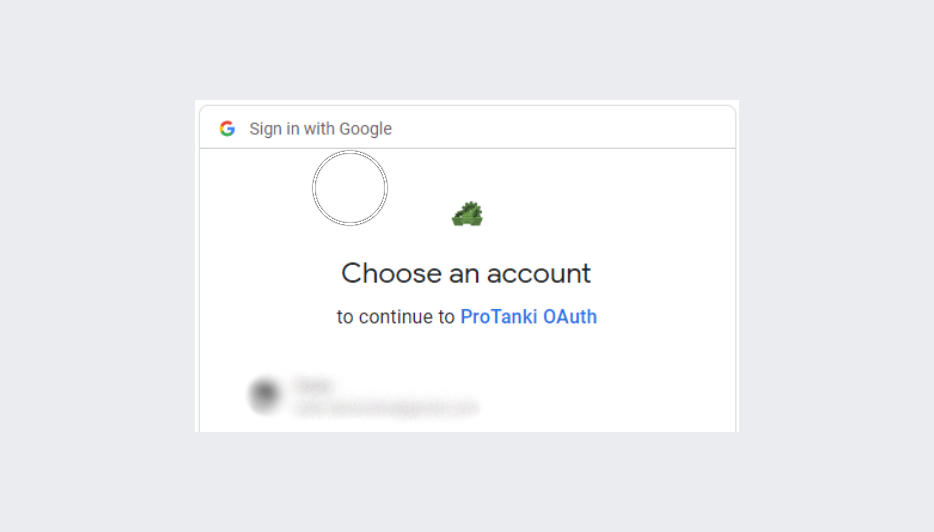
2. If you have logged in such a window will appear, click "OK".

3. Then choose your username from the game and your password, then click "complete".

4. At the end you will see that the account has been linked.

The image below shows that both VK/Google accounts are linked successfully.
