HUD
Jump to navigation
Jump to search
The Heads-Up Display, knows as HUD, comprises all the icons, buttons, etc. seen in the game. Every button and icon you see is part of the HUD. Below is a list of all the components of ProTanki's HUD and what they do.
Lobby HUD
The Lobby HUD consists of:
- Battle List
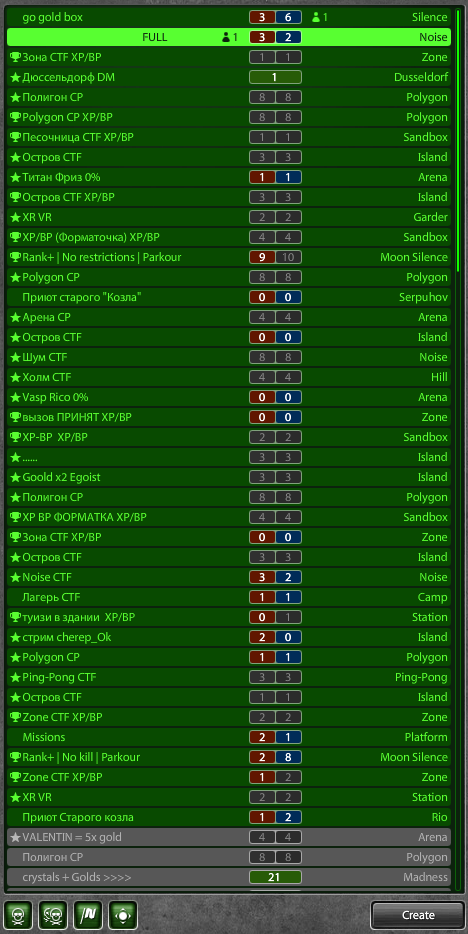
- Top Panel

- Battle Info
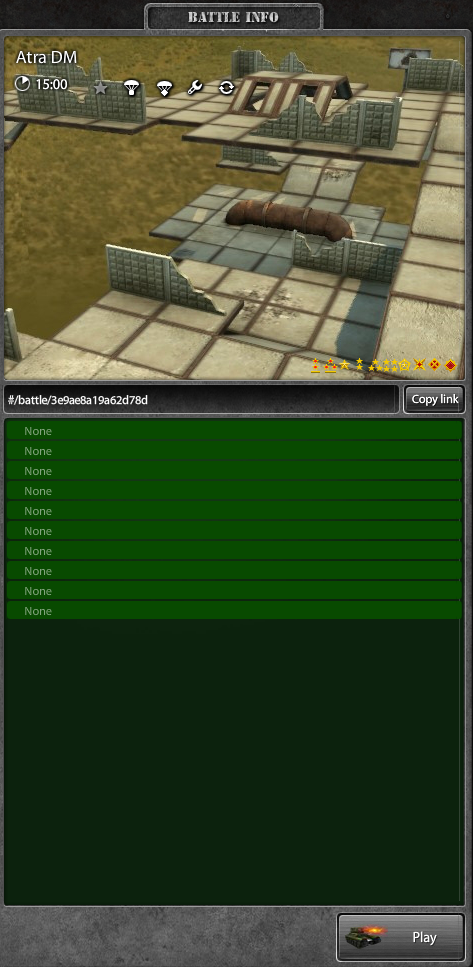
- Chat
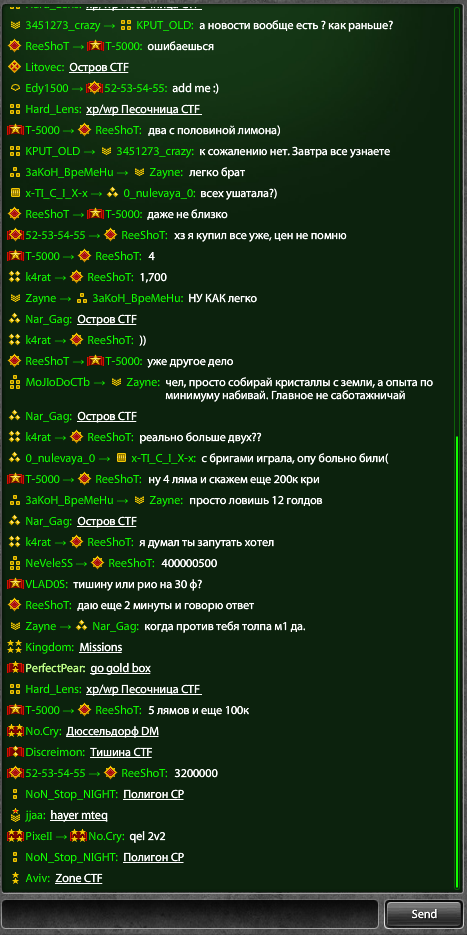
Battle List
Battle Mode filters
| Component | Description |
|---|---|
| Deathmatch battle filter — Pressing this will filter out all battles in the Battle List, except Deathmatch battles. | |
| Team Deathmatch battle filter — Pressing this will filter out all battles in the Battle List, except Team Deathmatch battles. | |
| Capture the Flag battle filter — Pressing this will filter out all battles in the Battle List, except Capture the Flag battles. | |
| Control Points battle filter — Pressing this will filter out all battles in the Battle List, except Control Points battles. |
| Component | Description |
|---|---|

|
Join Red team battle —,Joins the Red team of the selected battle. Only for team modes. (TDM, CTF, CP, ASL, RGB). |

|
Join Blue team battle — Joins the Blue team of the selected battle. Only for team modes. (TDM, CTF, CP, ASL, RGB). |
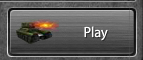
|
Join a Deathmatch battle — Joins a selected Deatmatch. |

|
Copy link — Copies the link to the battle, enabling you to share it with friends or post in a chat. |
ARTICLE IN PROGRESS