How to increase FPS?
What is FPS?
FPS (frames per second) means how many times per second the picture from the game is refreshed.
The higher your FPS, the better (and smoother) your gaming experience.

You can see your current FPS in the bottom right corner of the screen
Some players think that FPS depends on internet connection speed or game's server. But that’s not true. It depends primarily on your computer’s performance.
If you are getting low FPS, here are some steps to solve this.
How to increase FPS?
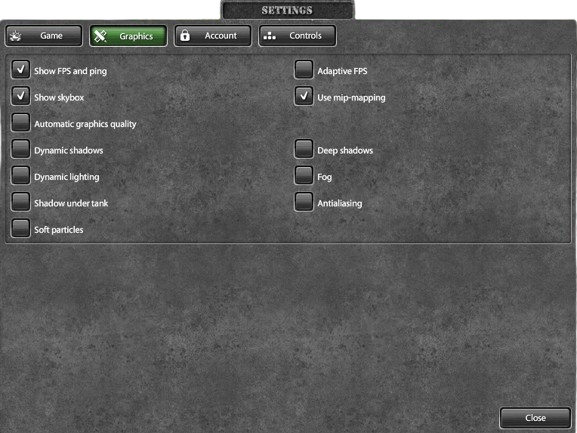
There are many simple and known ways to increase/raise FPS, for example:
- Check your in-game settings. Make sure that all graphic effects are disabled/turned off.
- Try to decrease the size of the game window (press the «-» (minus) button on the keyboard while in battle.
- Close all browser tabs except the one with the game.
- Close all other programs to release some system resources.
- Try rebooting(restarting) your PC.
Additional steps
- If you play from a laptop, make sure you activate Ultimate (or High) Performance mode in your operating system’s power options. As it's shown in the image below:
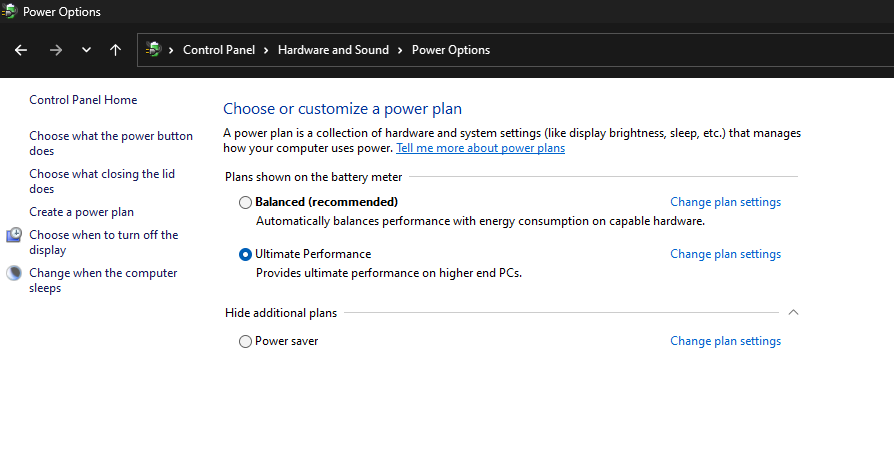
- Download and install the latest drivers for your graphics card. Here are the links to some common brands:
- NVIDIA: NVIDIA Driver Updates
- AMD / ATI: AMD Drivers and Support
- Intel: Intel Drivers and Software
There will be a video for some advanced tips later.