Chat: Difference between revisions
No edit summary |
(Added Category ((ME))) |
||
| (13 intermediate revisions by 6 users not shown) | |||
| Line 1: | Line 1: | ||
== What is the chat? == | == What is the chat? == | ||
The '''chat''' is the | The '''chat''' is the primary means of communication among players inside the game. It serves various purposes, such as making new friends, discussing the game, asking questions, finding teammates to play with, and much more. Players are free to discuss whatever they choose as long as it adheres to the chat rules. | ||
[[File: | [[File:Chat gif.gif|right|link=]] | ||
* The chat is available to all players above the Rank of [[File: | * The chat is available to all players above the Rank of [[File:IconsNormal_05.png|20px|link=]] [[Master Corporal]]. | ||
* The chat room is constantly maintained under surveillance by a group of Helpers - the | * The chat room is constantly maintained under surveillance by a group of Helpers - the [[Game Moderators]]. | ||
== The Lobby Chat == | |||
As soon as you open the game, you will be greeted by the lobby chat, which | As soon as you open the game, you will be greeted by the lobby chat, which is located on the left-hand side of the game's interface. Messages sent in the lobby chat are visible to all players currently viewing the panel. The lobby chat has a character limit of 299, including the player's nickname to whom you may be writing. | ||
Messages sent in the lobby chat are visible to | |||
* To message a specific player, click on their nickname and hit "Write". | * To message a specific player, click on their nickname and hit "Write". | ||
| Line 17: | Line 15: | ||
[[File:Optionschat.png|link=]] | [[File:Optionschat.png|link=]] | ||
== Battle Chat == | |||
When engaged in battle, press ENTER to open the battle chat. In team mode, you can switch between messaging your team and all other players by pressing TAB while the chatbox is open. Please note that personal messages cannot be sent within the battle chat. Each message in the battle chat is limited to a maximum of 300 characters. | |||
== Chat Commands == | |||
'''All players are provided with 7 useful commands in chat, they are as followed:''' | '''All players are provided with 7 useful commands in chat, they are as followed:''' | ||
* '''/block''' - adds user to ignored list. | * '''/block''' - adds user to ignored list. | ||
* '''/unblock''' - removes user from ignore list. | * '''/unblock''' - removes user from ignore list. | ||
* '''/discordkey''' - Shows your discord key to verify yourself in the discord server | * '''/discordkey''' - Shows your discord key to verify yourself in the ProTanki [https://discord.gg/protanki Discord server]. | ||
* '''/showbattle [BATTLE_LINK]''' - Easily find a battle using its link. | * '''/showbattle [BATTLE_LINK]''' - Easily find a battle using its link. Works only for non-private battles. | ||
* '''/vote [NICKNAME]''' - Report a player that violates game rules (only works in battle). | * '''/vote [NICKNAME]''' - Report a player that violates game rules (only works in battle). | ||
* '''/unlinkdiscord''' - Removes the discord account verification. | * '''/unlinkdiscord''' - Removes the discord account verification. | ||
=== Chat Hyperlinks === | |||
If you'd like to refer a player to a ProTanki website quickly, you can use the following hyperlinks: | |||
* '''#rules''' - Adds a clickable hyperlink to the game's rules. | |||
* '''#wiki''' - Adds a clickable hyperlink to the game's Wiki page. | |||
* '''#telegram''' - Adds a clickable hyperlink to the game's official Telegram channel. | |||
* '''#youtube''' - Adds a clickable hyperlink to the game's official YouTube channel. | |||
=== | == Special Symbols == | ||
In the game chats you can find players with the following symbols in front of their nicknames: <br> | |||
[[File:IconAdminChat.png|link=]] — [[Project Administrators|Game Administrators]] <br> | |||
[[File:Icon_rupor.png|link=]] — [[Project Administrators|Community Managers]] <br> | |||
[[File:IconModerChat.png|link=]] — [[Game Moderators]] <br> | |||
[[File:IconCandChat.png|link=]] — [[Game Moderators|Game moderator candidates]] <br> | |||
== Chat Rules == | |||
Similar to other aspects of the game, the chat feature is closely monitored and subject to a set of rules that all players must follow. | |||
* You can read through the chat rules [{{Game_site|rules|en}}#3.%20COMMUNICATION** here]. | |||
** Violating the chat rules may result in temporary or even permanent chat bans. | |||
=== Anti-Flood System === | |||
In all in-game chats, an "anti-flood system" is implemented to prevent spam. This system automatically detects and flags flood-like behavior, which usually includes excessive use of capital letters, repetitive keystrokes, or sending messages too frequently. | |||
If you are flagged as "flooding," you may receive a warning or temporary chat ban, depending on the severity of the violation. | |||
[[Category:FAQ]] | |||
Latest revision as of 13:00, 9 February 2025
What is the chat?
The chat is the primary means of communication among players inside the game. It serves various purposes, such as making new friends, discussing the game, asking questions, finding teammates to play with, and much more. Players are free to discuss whatever they choose as long as it adheres to the chat rules.
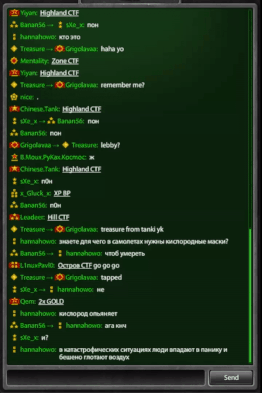
- The chat is available to all players above the Rank of
 Master Corporal.
Master Corporal. - The chat room is constantly maintained under surveillance by a group of Helpers - the Game Moderators.
The Lobby Chat
As soon as you open the game, you will be greeted by the lobby chat, which is located on the left-hand side of the game's interface. Messages sent in the lobby chat are visible to all players currently viewing the panel. The lobby chat has a character limit of 299, including the player's nickname to whom you may be writing.
- To message a specific player, click on their nickname and hit "Write".
- If you no longer wish to see a certain player's messages, click on their nickname and select "Ignore".

Battle Chat
When engaged in battle, press ENTER to open the battle chat. In team mode, you can switch between messaging your team and all other players by pressing TAB while the chatbox is open. Please note that personal messages cannot be sent within the battle chat. Each message in the battle chat is limited to a maximum of 300 characters.
Chat Commands
All players are provided with 7 useful commands in chat, they are as followed:
- /block - adds user to ignored list.
- /unblock - removes user from ignore list.
- /discordkey - Shows your discord key to verify yourself in the ProTanki Discord server.
- /showbattle [BATTLE_LINK] - Easily find a battle using its link. Works only for non-private battles.
- /vote [NICKNAME] - Report a player that violates game rules (only works in battle).
- /unlinkdiscord - Removes the discord account verification.
Chat Hyperlinks
If you'd like to refer a player to a ProTanki website quickly, you can use the following hyperlinks:
- #rules - Adds a clickable hyperlink to the game's rules.
- #wiki - Adds a clickable hyperlink to the game's Wiki page.
- #telegram - Adds a clickable hyperlink to the game's official Telegram channel.
- #youtube - Adds a clickable hyperlink to the game's official YouTube channel.
Special Symbols
In the game chats you can find players with the following symbols in front of their nicknames:
![]() — Game Administrators
— Game Administrators
![]() — Community Managers
— Community Managers
![]() — Game Moderators
— Game Moderators
![]() — Game moderator candidates
— Game moderator candidates
Chat Rules
Similar to other aspects of the game, the chat feature is closely monitored and subject to a set of rules that all players must follow.
- You can read through the chat rules here.
- Violating the chat rules may result in temporary or even permanent chat bans.
Anti-Flood System
In all in-game chats, an "anti-flood system" is implemented to prevent spam. This system automatically detects and flags flood-like behavior, which usually includes excessive use of capital letters, repetitive keystrokes, or sending messages too frequently.
If you are flagged as "flooding," you may receive a warning or temporary chat ban, depending on the severity of the violation.